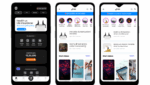New Delhi (India), April 5: The government has introduced some budget-friendly healthcare plans which are beneficial in terms of cost and availability. Two such initiatives are the ABHA Card and senior citizen health insurance plans. Understanding these can help citizens better manage healthcare expenses. Learning more about how these programs work can empower citizens to take better control over their healthcare costs and save money. Using such options appropriately can assist people in managing medical expenditures smartly.
ABHA Health Card Benefits
• Provides a unique 14-digit health ID for every citizen
• Consolidates medical records from different healthcare providers into one account
• Helps avoid duplication of tests, thus reducing costs
• Enables teleconsultation with doctors empaneled under the Ayushman Bharat Digital Mission
• Allows citizens to access and share their health records digitally with doctors
• Makes claiming insurance more seamless by linking policy details
Ways to Create Your ABHA Card
There are a few different ways to create ABHA ID as per convenience:
ACKO app
One of the easiest ways to create an ABHA ID is using the ACKO insurance app. ACKO has integrated the functionality to generate ABHA IDs on its platform through an API provided by the National Health Authority.
Through the official website (@healthid.ndhm.gov.in)
You can visit the official ABHA website and register by providing basic demographic and contact information. An OTP will be sent to your registered mobile number to complete the creation of the ABHA ID.
ABHA mobile application
Alternatively, you can download the official ABHA mobile app on your Android phone and follow the steps to generate your health ID there.
Health centres
Those without smartphone access can approach authorized health facilities and centers to help create their ABHA card with the required documents.
Steps to Create ABHA ID
Step 1: Download the ACKO app
The first step to create an ABHA ID is to download and install the ‘ACKO’ app.
Step 2: Login and tap on ‘Discover’
Log in using your registered mobile number. Once logged in, click on the ‘Discover’ icon at the bottom.
Step 3: Tap on ‘Get Started’ and ‘Create ABHA number
Under Discover, tap on the option to ‘Get ABHA Card’. This will redirect you to a page with the ‘Create ABHA number’ option.
Step 4: Select a member
Choose if you want to create the ABHA ID for yourself or another family member.
Step 5: Enter details
Once you’ve chosen a member, enter the required details like name, gender, date of birth, etc.
Step 6: Create ABHA address
You will need to confirm your permanent and current addresses. The process is complete once your unique 14-digit ABHA ID is generated.
You can download your ABHA card in the app and access your health records anytime. Do remember to link your ABHA ID to your senior citizen health insurance policy as well.
How to buy a senior citizen health insurance policy?
1. Research and Compare Policies
The first step is to research different policies in the market that cater specifically to seniors. Compare coverage, exclusions, claim process, etc., before zeroing in on a policy.
2. Assess Your Health Needs
Analyze your current health condition and medical history to determine aspects like the required sum insured, waiting period, etc. This will help choose an appropriate policy.
3. Calculate Premiums
The next thing that you need to do is calculate premiums offered by different lenders and compare them. After that, you can choose the one offering sufficient coverage at an affordable premium. Also check if insurers offer discounts on premiums.
4. Check Network Hospitals
Ensure that the insurance company has a good network of hospitals in your location or places where you may require medical treatment. Cashless treatment options at network hospitals is a major advantage.
5. Understand the Waiting Period
Health plans have initial waiting periods – usually 30 days for hospitalization and 2-4 years for pre-existing conditions. Check if the insurer offers to waive off waiting periods if you have existing coverage.
6. Fill Out the Application Form
Provide accurate details in the health insurance application form as it will impact the underwriting process. Disclose full medical history and ongoing treatments, if any.
7. Medical Check-up
You may need routine medical check-ups before the insurer provides coverage. This helps assess health status and risk factors.
8. Review the Policy Document
Read through the fine print thoroughly before paying the premium. Ensure that the document aligns with what the company representative promised.
9. Make the Payment
Pay the premium via online transfers, cheque, debit/credit card, etc. Get proof of payment for your records.
10. Receive Policy Document
The insurer will issue a policy document/e-card once the premium payment is realized. Check coverage details, terms and conditions in this document.
11. Renew Your Policy
To enjoy continuous coverage, make sure to renew the policy annually and pay premiums on time.
12. File Claims Promptly
Intimate insurer about hospitalization within 24 hours or as per policy terms. Submit all documents and bills on time for speedy claim processing.
13. Keep Records
Maintained records of policy documents, premium receipts, claim-related papers and correspondence with the insurer for future reference.
Conclusion
Leveraging initiatives like ABHA health cards and thoughtfully purchasing senior citizen insurance plans can help optimise healthcare costs. ABHA cards facilitate maintaining digital health records in one place, which can be accessed anytime. Investing in a comprehensive health plan also ensures elderly citizens can afford quality health care. Comparing options and buying the right policy as per one’s medical history and requirements is key.